Product information:
Product name: Ep WP4530 waste ink tank resetter
Applicable original waste ink bin code: T6710 T6711
Product name: EPSON Epson PXMB9 printer maintenance box waste ink tank
Suitable for: EPSON PX-M6010 PX-M0611F M6711FT M6712FT M791 PX-S6710T
Applicable printer models:
Workforce Pro WP-4000/4010/4011/M4011/4015DN/4020/4022/4023/4025DW/4030/4040/4090/4091/4092/4095DN/4500/4511/4515DN/4520/4521/4525DNF/4530/45 4533/4535DWF/4540/4545DTWF/4590/4592/4595DNF;M4015DN/M4525DNF/M4595DN/M4595DNF;WF-4623/4630/4640/5110/5113/5190/5191/5620/5621/5623/5690;WF-4623/56 4640DTWF/5110DW/5190DW/5620DWF/5690DWF;R5190DTW/R5690DTWF;PX-B675/B700/B750F/S840/M840F. WorkForce WF-3010DW 3520 3520DWF 3530DTWF 3540DTWF 3621 3620 3620DWF 3640 3640DTWF 7110 7110DTW 7610 7610DWF 7620 7621 7620DTWF WF-3011 3531 3641 7111 7210 7218 7611 7621 7710 7711 7720 7721 7725 7728 PX-M5040F S5040 M5041F S740 M740F 741F etc.
Product function description:
This baby can only decode the chip on the original waste ink tank (also known as: maintenance box). When the waste ink tank shows that the remaining amount is within the range of 5%-15%, the decoding must be taken out to be effective; If the waste ink tank is empty or zero, and then take out the decoding, the sensor of the waste ink tank chip has been burned, and the decoding will be invalid! After decoding, the printer will automatically display that the waste ink tank is 50% waste ink (note that it cannot display 100%).
Instructions:
1. Align the chip with the corresponding groove of the chip resetter, so that the probe of the chip resetter corresponds to the contact point of the chip on the ink cartridge.
2. Press the two components together. If the red light is on, it means the contact is correct and good.
3. After about 5 seconds, the red light turns to green light, which means that the cartridge chip record has been refreshed.
4. The ink cartridge can be used with new ink or other brand/compatible ink
Packing list:
Waste ink tank resetter*1


























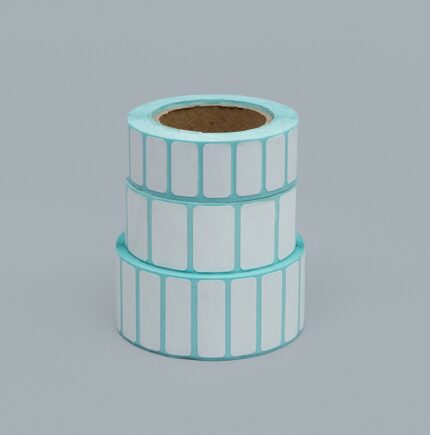








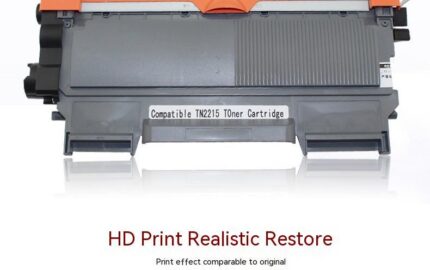
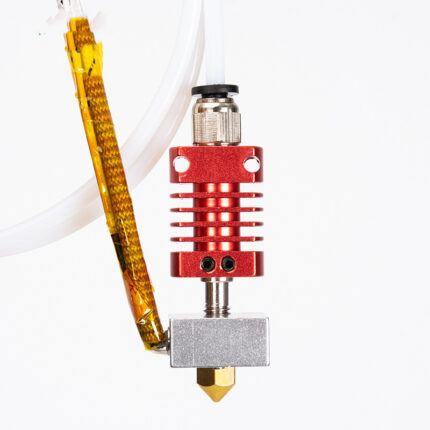


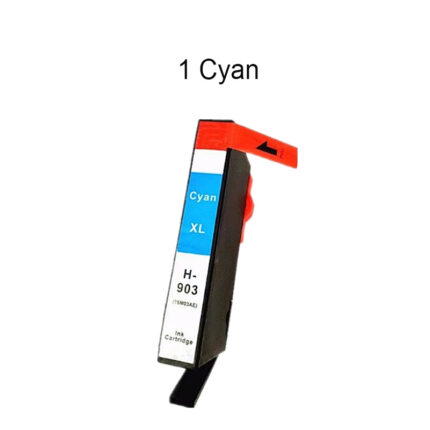


Reviews
There are no reviews yet.